




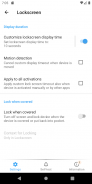




Glimpse Notifications

Description of Glimpse Notifications
Using Android Lollipop's lock screen notifications? Tired of having to press the power button to see them? Then this app is for you!
<b>FINGERPRINT SENSORS AND SMARTLOCKS</b>
Because of Android issue 79735, closing the screen also disables all SmartLocks and the Fingerprint-Reader. Unformatunately there's nothing I can do about this!
<b>NOTE FOR ANDROID 4.4 (KITKAT)</b>
You can use Glimpse Notifications on KitKat, but remember that the App really only turns on the system lock screen. On KitKat, the system lock screen does not show any notifications. You can use lock screen widgets to have a more informative lockscreen though. A very good and free one is DashClock (https://play.google.com/store/apps/details?id=net.nurik.roman.dashclock).
<b>FEATURES</b>
• Keeps using the default lockscreen
• Control how long the lockscreen is shown
• Double-tap to lock
• Choose which apps whose notifications should turn on the screen
• Multiple Quiet Times to prevent the screen from turning on at a bad time
• Supports Lollipop Priority Interruptions and Marshmallow Do Not Disturb (DND) modes
• Extensive pocket mode to prevent the screen from turning on in your pocket
• Double-tap to lock on the lockscreen
• Recurring notifications
• Motion detection notices when you picket up the phone to check a new notification
• Using modern Android APIs this app is as compliant and energy efficient as possible
• No ads
• Completely for free!
<b>MEDIA REVIEWS</b>
XDA: http://www.xda-developers.com/an-updated-look-at-glimpse-notifications/
Lifehacker: http://lifehacker.com/glimpse-automatically-turns-your-screen-on-to-see-your-1700901832
Caschys Blog (German): http://stadt-bremerhaven.de/app-tipp-glimpse-notifications/
<b>RESOURCES</b>
XDA Development Thread: http://forum.xda-developers.com/android/apps-games/app-glimpse-notifications-t3090575
Nullgrad Apps on Google+: https://plus.google.com/u/0/+NullgradApps/posts
FAQ: https://docs.google.com/document/d/1REF7GWDfjR8ll0ztzYLdKAHd7L3cv47MJJHGNtwbYjM/edit?usp=sharing
<b>PERMISSIONS</b>
WAKE_LOCK: required to turn on the screen. One wakelock is acquired and immediately released, so there is no hidden akku drainage.
• READ_EXTERNAL_STORAGE: to determine the duration of custom notification sounds.
• SYSTEM_ALERT_WINDOW: to implement double-tap to lock and to notice user interactions when a customized lockscreen display time is chosen.
• Once installed, the app needs to be registered as a notification listener within Android. This is a requirement on Android if an app wants to react on notifications. Glimpse Notifications will not read or process your notifications your notifications. Only the originating app is compared against the white list to decide whether the screen should be turned on.
• If you want Glimpse Notifications to control the duration how long the lockscreen is shown, you will be asked to register it as a Device Administrator. Android requires this for apps that want to lock the device.
<b>WHAT'S YOUR BUSINESS MODEL?</b>
Well, honestly, there isn't really one. This is my first published Android app -- I wrote it to learn developing for the Android platform, and obviously because I was annoyed to fiddle with the power button too much.
Perhaps I add a way to donate in the future, but I don't intend to live on this app. So just go ahead and enjoy it!
<b>NOTE ABOUT THE PERSISTENT NOTIFICATION ON SAMSUNG DEVICES</b>
Please read the FAQ post to understand why this is necessary: https://docs.google.com/document/d/1REF7GWDfjR8ll0ztzYLdKAHd7L3cv47MJJHGNtwbYjM/#heading=h.4qeprx59ntit
</br>
</br>
</br></br></br></br>
</br>
</br></br>
</br>
</br></br>
</br>
</br></br></br></br></br></br></br></br></br></br></br></br>
</br>
</br>
</br>

























